Learn
After earning this badge, you will be (better) able to
- Describe several best practices for student response systems,
- Write questions that require higher order thinking, and
- Use a software-based student response system.
Clickers are small hand-held units that students use to respond to questions posed in class. This technique is sometimes called "polling." Software-based alternatives like Poll Everywhere let students respond with a cell phone or laptop, eliminating the need to purchase a dedicated clicker. This genre of technology is called a Student Response System or Classroom Response System.
READ
- Teaching Toolkit: Clickers, Part 1 and Part 2 (UC Dublin)
- In-Class Polling (Brian Levey, ND)
- Clicker Question Taxonomy
(Derek Bruff, from Teaching with Classroom Response Systems)
WATCH
and
Reflect
Reflect on what you learned and make some notes for later writing. These prompts may help:
- I chose this badge because ...
- Using a response system to take attendance is ...
- From my own experience ...
- Using smartphones or laptops for student responses in class is ...
- I was surprised by the idea that ...
Apply
LEARN how to use Poll Everywhere
- How it works (summary) | Presenter Guide
- Videos: Introduction | How to create polls | Mobile voting
TRY IT OUT
- Carefully formulate TWO questions in your discipline,
each from a different category on Bruff's taxonomy- Application
- Procedural
- One-best-answer
- Prediction
- Enter each question into Poll Everywhere
- Capture a screen image for each question
[how to take a screenshot / capture the screen on your device] - Have at least SIX people respond to your questions on a mobile device.
The respondents can be students, friends, family members, etc. - For each question, capture and upload a screen image of the response summary
Reflect
Write a reflection of at least 250 words.
Include the following in your reflection:
Where your questions fit on Derek Bruff's taxonomy
How your test of Poll Everywhere went, technically
Connections - relate your learning for this badge to your own experiences of teaching and learning
Link - at least one other resource, article, website, etc.
Media - at least one embedded image or video (include the source).
These additional prompts may help:
- Coming up with questions was ...
- The experience of creating challenging questions was ...
- It's important for students to know ...
- Now that I know about ... I will ... differently
- I had never tried ... , and it ended up ...
- I expect to ... in order to learn more about ...
- I chose ... for my question topic because ...

Helpful Resources
- Poll Everywhere: YouTube | Guide
- Multiple-Choice Questions You Wouldn’t Put on a Test (Bruff)
- Teaching with Classroom Response Systems (book at the Kaneb Center)
- 7 things you should know about clickers (Educause)
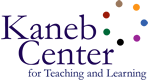
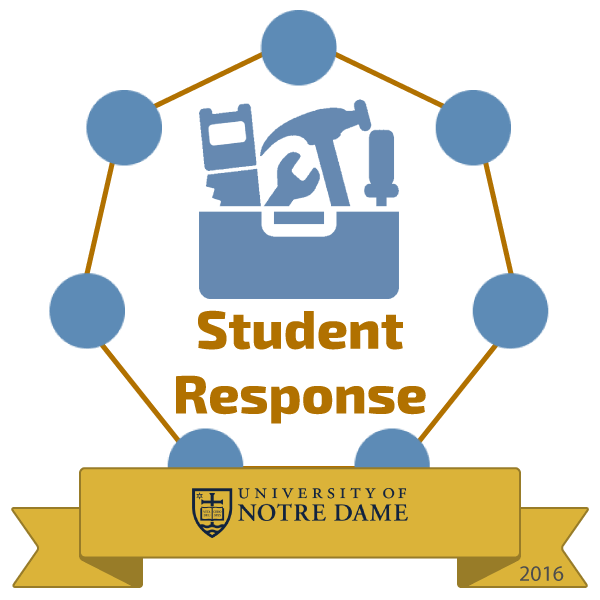
 See who has this badge
See who has this badge