Learn
GOALS: After earning this badge, you will be able to
- Design a course that stresses active student-centered learning
- Use technology to facilitate learning in your course design
- Create an online syllabus that includes multiple media
As your last step towards earning the "Teaching Well Using Technology - Advanced" certificate, imagine you are designing a technology-intensive course. Before developing a syllabus read about learner-centered teaching and active learning. Videos about two models of technology integration will help you frame the strategies you choose.
READ
- Five Characteristics of Learner-Centered Teaching (Weimer) - general ideas on what it means for a course to be learner-centered
- Active Learning and Student-centered ... Biology (Armbruster, et al.) - a research study that describes a successful course
- 5 Invisible Barriers Preventing Change in Higher Ed (Pacansky-Brock) - food for thought as you begin to design a course that may rock the boat
- Technology Policies on Course Syllabi (ProfHacker) - suggestions for syllabus content that can reduce tech-related problems
WATCH
These videos describe theoretical frameworks that approach use of technology from different angles. You will need to choose one and relate it to your design choices.
Video by John Spencer
Video by Common Sense Education
Reflect
Use the questions and prompts below to help you reflect on what you read and watched for the LEARN step. Make some notes for a written reflection, which you will formalize after the APPLY step. You don't have to address all of the questions and prompts.
- What is one transformative use of technology that you would like to implement in a course? (related to the SAMR model)
- How might technology enable or facilitate learner-centered teaching in that course?
- What is one barrier you have encountered when working with technology?
- Of the technology policies you read about, what is one that you might incorporate into a course syllabus?
Prompts:
- It's important for students to know ...
- I will be able to use these ideas in ...
- Now that I know ... I will do ... differently
- I was surprised when ...
- I expect to ... in order to learn more about ...
Apply
Choose a course you would like to design
Pick a course (real or imaginary) that will be online, flipped, or otherwise technology-infused. You will need to follow a learner-centered approach and incorporate active learning strategies.
Schedule a consultation
In order to set up reasonable expectations for this project, email Chris Clark a couple of dates and times when you are available for half an hour (try to allow a week of lead time).
Develop a syllabus web page
The suggested tool for this project is Adobe Spark Page; alternatives include Google Sites and Wordpress (sites.nd.edu).
- Articulate goals for both content and use of technology
- Explain how students will be graded
- Include a basic calendar* with a main topic or activity for each of fifteen weeks
- List several readings*
- Incorporate the Media Project you developed earlier - or something like it.
- Briefly describe at least one more major assignment.
- Include a statement on smart use of technology.
- Incorporate web links (e.g., readings) and embedded images or video
- Use color appropriately - text, highlighting, background
When you are finished, take a screenshot of the page.
Develop a course trailer
Describe a sample class session where active learning strategies are used. Produce 30-60 seconds of video or audio
- Video - suggested tool: Adobe Spark Video - save as MP4.
- Audio (voice + music) - suggested tool: Audacity - save as MP3
* If you are hoping to use this syllabus in a job search dossier, you will probably want to create a detailed calendar and complete reading list.
Write
Reflect on what you have created and then write a formalized extension of your initial reflection.
Include the following:
Evidence of learner-centered course design
How technology enables deeper learning or provides a new opportunity
The tool(s) you used to create the syllabus web page
Connections between this badge and another/others that you earned
At least one linked resource - article, website, etc.
These prompts may help:
- I followed the ... model in creating my syllabus because ...
- I chose ... for my course because ...
- An aspect of the activity that I really enjoyed was ... because ...
- I had never tried ... , and it ended up ...
- Now that I know ... I will do ... differently
- I was surprised when ...
- I expect to ... in order to learn more about ...
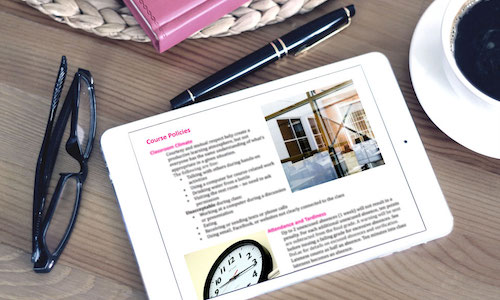
Helpful Resources
- Backward Design
(Wiggins and McTighe) - Preparing a Syllabus
(Washington U) - Active Learning
(U of Michigan) - Course Design
(Kaneb Center) - Spark help
(Adobe)
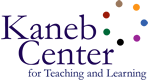
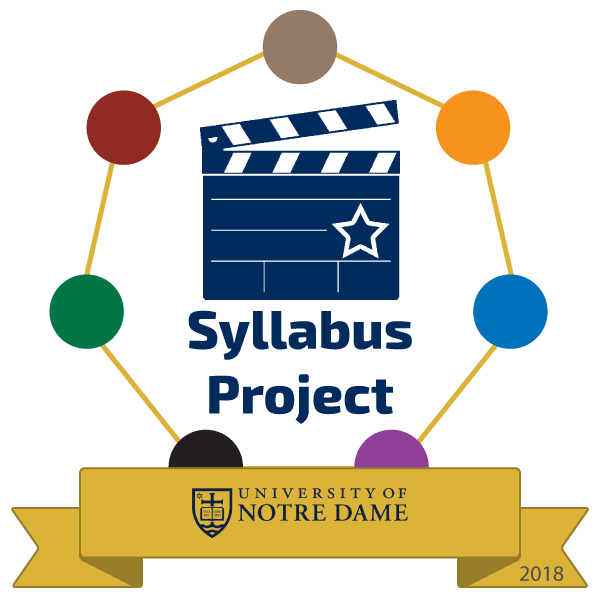
 who (else) has this badge?
who (else) has this badge?