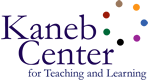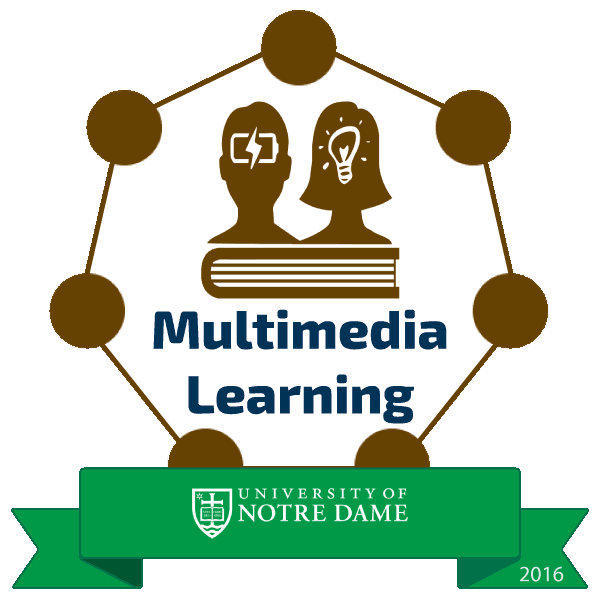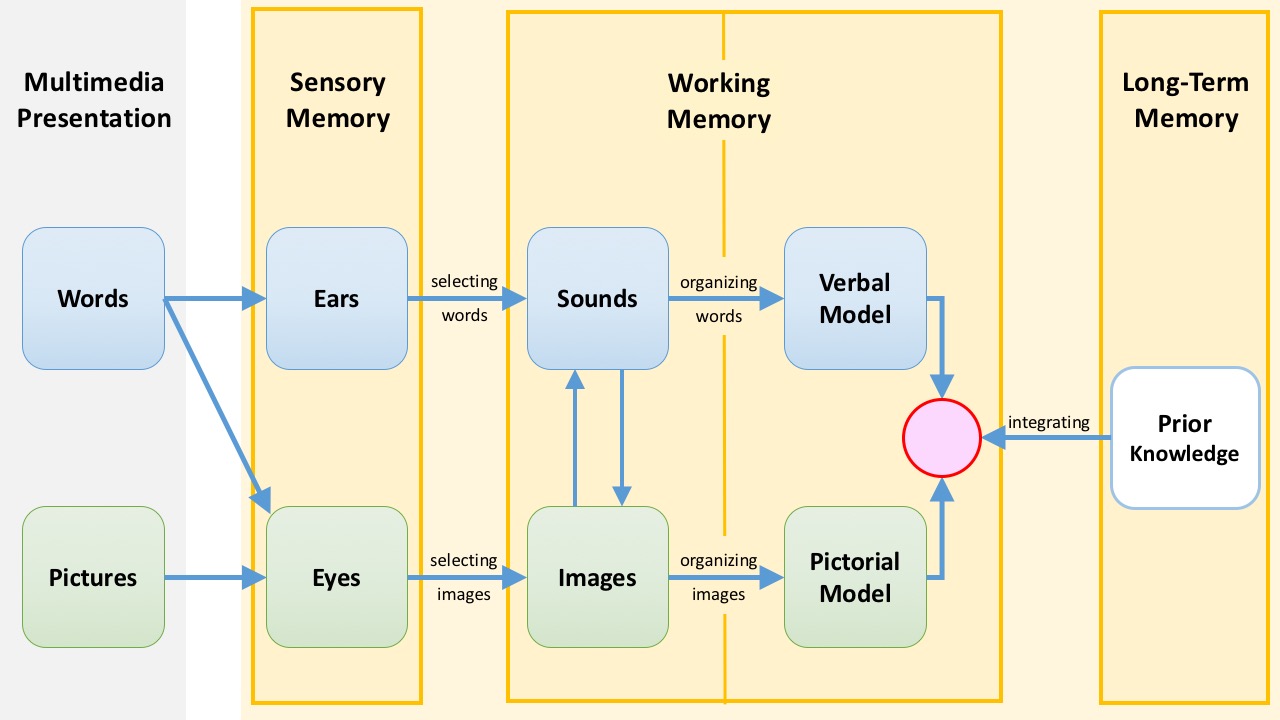Learn
After earning this badge, you will be able to
- Explain key points of the Cognitive Theory of Multimedia Learning, and
- Apply related principles that can make learning more effective.
The recipient of several career achievement awards, Richard Mayer is a "rock star" of educational psychology. Mayer's Cognitive Theory of Multimedia Learning is based on three assumptions:
- Dual channels
- Our brains physically process visual and auditory material through different channels.
- Limited capacity
- Each channel can only handle a few pieces of information actively at one time (cognitive load).
- Active processing
- Learning occurs when we select relevant information, organize it into a coherent structure, and integrate it with what we already know.
Learners receive auditory information through voices and other sounds, as well as visual material in the form of images and words. Instructors should use both, designing learning experiences that are consistent with the way our brains work.
Multimedia Principle or Picture Superiority Effect?
People often mix up these two psychological concepts. The picture superiority effect says people are more likely to remember images than words. Mayer's central notion, the "multimedia principle", is that people learn better from words and pictures together than from words alone. Research based on the Cognitive Theory of Multimedia Learning has produced several other principles. Some help learners reduce extraneous processing so they can focus on relevant material. Others help learners manage essential processing — filtering out extraneous information, selecting relevant material, and moving it to working memory. Still others foster generative processing (sense-making -- organizing new material into coherent structures and integrating it with prior knowledge).
Not all images are created equal. Just adding images to learning materials does not automatically make them more effective. You need to use the right kind. Ruth Clark, one of Mayer's collaborators, has conducted research on the design and evaluation of visuals for learning. She lists seven kinds of graphics (below) and categorizes four as "explanatory" (highlighted in yellow). Explanatory images depict relationships and are especially useful in building deep levels of understanding.
| Decorative | Add aesthetic appeal or humor |
| Representational | Depict an object in a realistic fashion |
| Mnemonic | Provide retrieval cues for factual information |
| Organizational | Show qualitative relationships among content |
| Relational | Show quantitative relationships among two or more variables |
| Transformational | Show changes in objects over time or space |
| Interpretive | Illustrate a theory or principle |
That's probably more detail that you wanted, and you may be wondering why there are not more types of graphics. The point is that not all images are the same. When choosing a drawing, chart, or photo for use in class, ask yourself how it will help the students learn.
READ
- Principles of Multimedia Learning - a summary list
- Applying the Multimedia Principle, Chapter 4 of the e-Learning book (ND only)
- More Than Just Eye Candy: Graphics for e-Learning: Part 1 (Clark)
AND - view the slides at right
Reflect
Reflect on what you learned and make some notes for later writing. These prompts may help:
- I chose this badge because ...
- I saw [a multimedia learning principle] put into practice when ...
- In my own experience ...
Apply
Create a set of visuals with images. Include exemplars of two or more of Mayer's principles. Follow the principles by doing things like avoiding extraneous material or text that you plan to speak out loud. Use at least one explanatory image (yellow highlight, chart above).
- We recommend Google Slides, but you could also use PowerPoint.
- Create three slides that illustrate different principles. The principles may be embodied in the on-screen visual, the narration, or both together.
- In the "speaker notes" for each slide, include
- Narration - what you will say while displaying the slide (a summary is fine)
- Image type - from Clark's list (organizational, reational, etc.)
- Principle - from Mayer's list (coherence, redundancy, etc.)
- Write a short explanation of how your slides apply Mayer's principles.
- If you incorporate outside images, cite the sources on a final slide.
- Recommended: provide "before" slides that follow less effective practices.
In the video below, Pre-training and Coherence principles are used to improve a slide.
Reflect
Consider what you created and write down a reflection of at least 250 words.
Include (at least) the following in your reflection:
A specific reference to the Cognitive Theory of Multimedia Learning
Connections - relate your learning for this badge to your own teaching & learning, both past experience and future plans
Link - at least one other resource, article, website, etc.
Media - at least one embedded image or video (include the source).
These prompts may help:
- I chose ... for my activity because ...
- One aspect of the activity that I really enjoyed was ... because ...
- I had never tried ... , and it ended up ...
- One way I can apply this in my teaching...
- Now that I know about ... I will do ... differently
- I have already applied ... to ...
- I will be able to use multimedia learning principles to ...
- Now I want to learn ..
- I expect to ... in order to learn more about ...
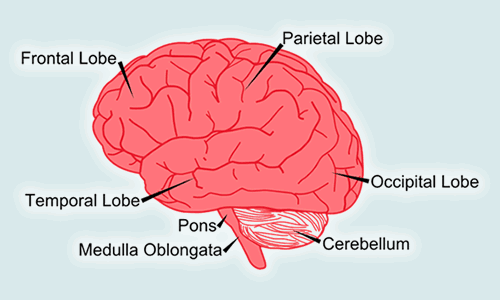
Helpful Resources
Principles for Multimedia Learning - a 2014 Mayer talk [slides from that lecture]
Books (online access for ND only):
- Graphics for Learning - Clark & Lyons
- e-Learning and the Science of Instruction - Mayer's latest